Professionals often find themselves lost down a rabbit hole due to redundancies and ever-increasing technical problems with the CEAC website.
There are four tips to get right with NVC cases—and how NEUTRINET can help:
SAVE THE PAGE: To avoid Session Timed Out issues, make sure to click the Save button after each data entry. This becomes critical when adding multiple people’s information on the same page. NEUTRINET auto-fills the DS-160/260 with client information and handles all technical issues with no babysitting needed. With one click, all information will be populated onto the CEAC website automatically for your review.
No gaps of more than a month between addresses: The trick here is to make the Start and End dates of different addresses overlap or connect. For example, the Start Date of the current address should be equivalent to or earlier than the End Date of the previous address. NEUTRINET calculates the dates and stops the user from proceeding if the gap is over a month.
No special characters and symbols: On CEAC, only the following characters are valid for most parts of the application: A-Z, 0-9, hyphen (-), apostrophe (‘), ampersand (&), and single spaces in between. NEUTRINET auto-validates client info in the questionnaire and highlights invalid content for revision.
Keep Case ID and security question handy: Make sure to have essential client information ready otherwise you will have troubles retrieving your application on CEAC. NEUTRINET stores all DS-160/260 related information in the encrypted client profile. You can always find the required information at your fingertips.
Interested in seeing how NEUTRINET can improve your NVC case preparations? Book a free demo with us today.